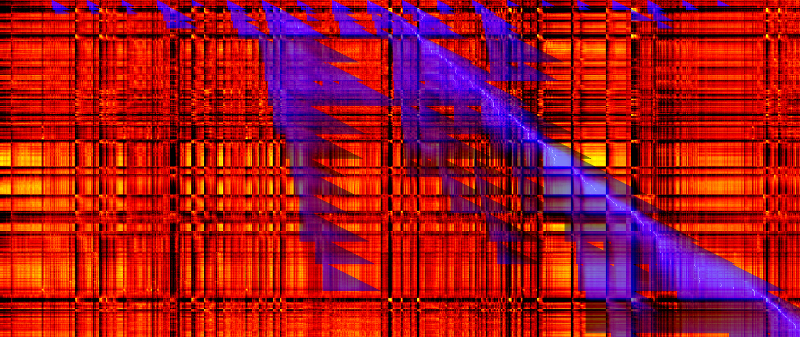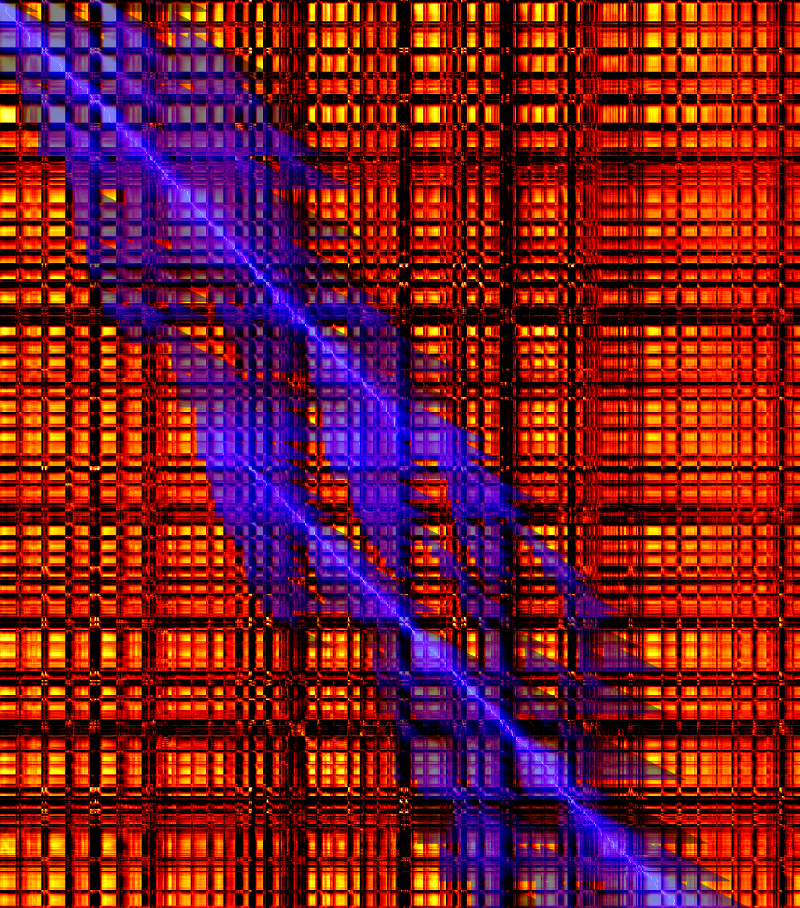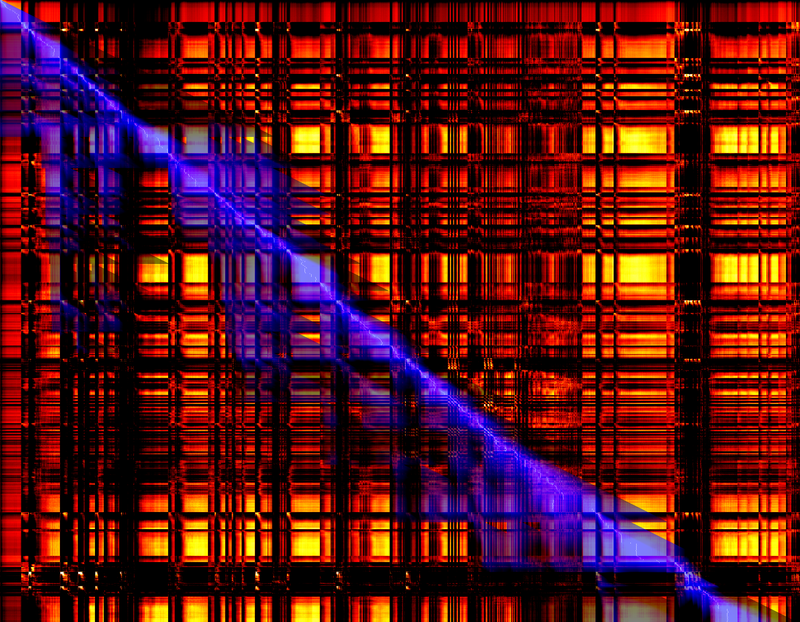
This picture shows a normal run of pageturner.
The checkerboardish background shows the similarity of an individual point of the pre-recorded pattern file (horizontal axis) and an individual point of the recording (i.e. real time goes from top to bottom). Similar parts are shown in bright yellow, and different parts in dark red.
The blue parts indicate which point of the pattern the algorithm believes I am playing. High probability is shown in bright blue and parts that I am less likely to be are darker.
An ideal run would be a diagonal blue line from top-left to bottom-right and you can see it is more or less the case here. Some "ghost" lines appear when a theme is repeated more than once as the algorithm thinks I might be playing another instance of that theme...